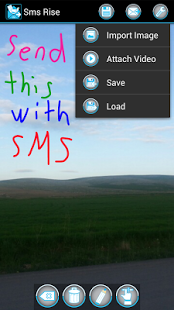SendTc (Sms Image, Video) 2.2.3
Paid Version
Publisher Description
No need MMS, Send image and video by SMS.
Main purpose of this application is sending image and video by sms message.
Most of the cases, it is much more cheaper then sending sms rather than mms.
And sending mms is not supported between countries.
Solution is "Sms Rise" app.
-Video attachment up to 1mb.
**Use MMS setting while video recording..
It has also a "mini" drawing application(sliding toolbar).
Now it has integrated Photo Editing Application.
*Photo editing functions:
-9 ready to use filters(Punch, Vintage, Black/White, Instant, Latte, Blue, Litho, X Process)
-7 Frame
-Straighten, Crop, Rotate, Mirror
-10 more detailed filters(Autocolor, Exposure, Vignette, Contrast, Shadows, Vibrance, Curves, Hue, Saturation, BW Filter)
-History (slide left to reach history)
*Usage of photo editing
-On photo editing screen slide left to open history and slide right to close history
-To use Rotate or Mirror slide the screen with your finger.
-From the bottom tabs change screens .(Ready Filters, Frames, Crop, Detailed Filters)
-Use back button to save and use the image in Draw Fun.
1-From any application; Share-->Sms Rise
2-Draw on image
3-Send wap/web link of the image with SMS.
4-Images will be deleted after 24 hours.
App name changed to Sms Rise from SendTc
About SendTc (Sms Image, Video)
SendTc (Sms Image, Video) is a paid app for Android published in the Other list of apps, part of Home & Hobby.
The company that develops SendTc (Sms Image, Video) is MobileRise. The latest version released by its developer is 2.2.3. This app was rated by 6 users of our site and has an average rating of 3.8.
To install SendTc (Sms Image, Video) on your Android device, just click the green Continue To App button above to start the installation process. The app is listed on our website since 2013-08-31 and was downloaded 201 times. We have already checked if the download link is safe, however for your own protection we recommend that you scan the downloaded app with your antivirus. Your antivirus may detect the SendTc (Sms Image, Video) as malware as malware if the download link to com.mobilerise.SendTc is broken.
How to install SendTc (Sms Image, Video) on your Android device:
- Click on the Continue To App button on our website. This will redirect you to Google Play.
- Once the SendTc (Sms Image, Video) is shown in the Google Play listing of your Android device, you can start its download and installation. Tap on the Install button located below the search bar and to the right of the app icon.
- A pop-up window with the permissions required by SendTc (Sms Image, Video) will be shown. Click on Accept to continue the process.
- SendTc (Sms Image, Video) will be downloaded onto your device, displaying a progress. Once the download completes, the installation will start and you'll get a notification after the installation is finished.